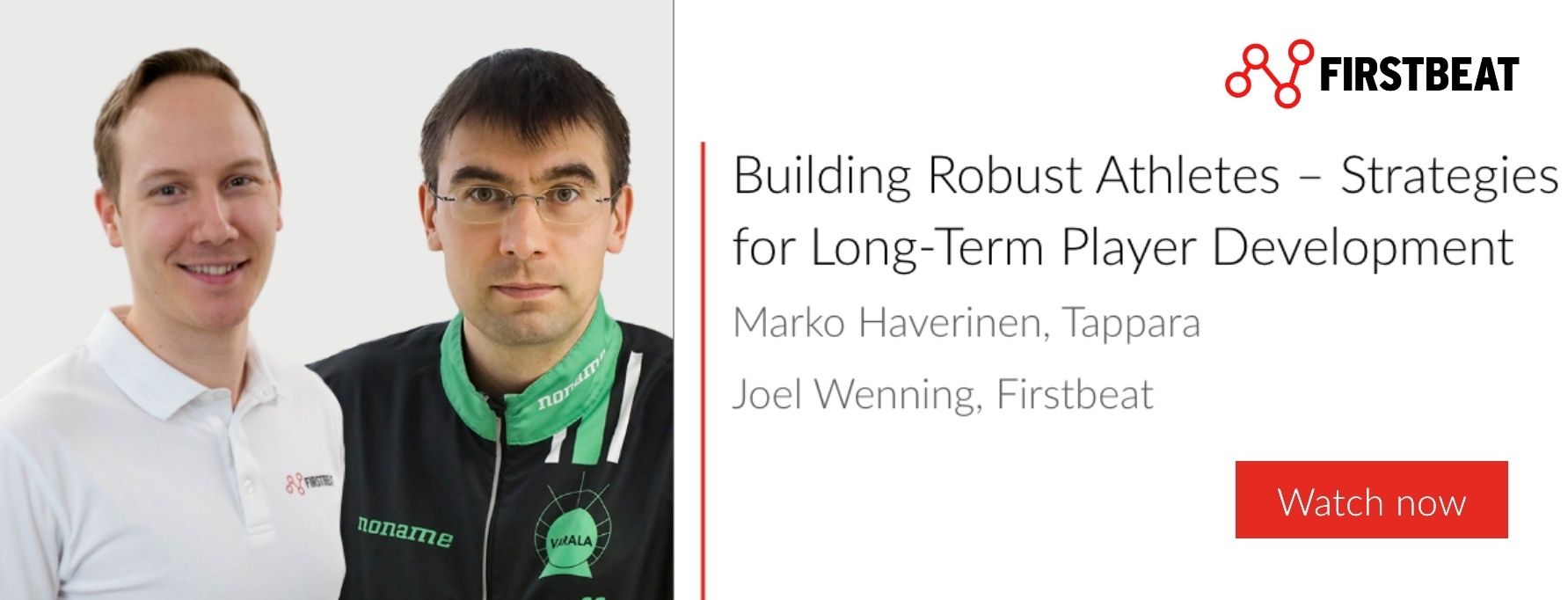The new Manual Exercise Input feature ensures your longitudinal monitoring doesn’t miss a beat.
Even when you can’t capture session data (maybe an athlete is with their national team or competition rules don’t permit monitoring) you can now make sure this doesn’t cause gaps in an athlete’s training history by manually inserting an estimated training load for that activity. From this, Firstbeat Sports estimates a TRIMP value.
This means your Acute Load, Chronic Load, Acute:Chronic Workload Ratio (ACWR) and Firstbeat Sports exclusive Training Status metric are more accurate and informative than ever.
How Do We Calculate Estimated Training Load?
The estimated TRIMP value is calculated based upon the Rating of Perceived Exertion (RPE, 1-10 scale) and duration of the session. You can set the RPE for the whole group or specify different values for each individual.
The TRIMP/min values for a given RPE are also scaled according to duration. This is because you cannot maintain the same intensity of work for longer durations. For example, a short 30-minute session that elicits a given RPE will be at a higher intensity compared to a 2-hour session with the same difficulty. The values are calculated using our extensive library of training sessions, containing over 2 million measurements across a variety of different activity types.
The graph (Graph 1) below shows how the applied TRIMP/min changes as the session duration increases for each RPE, with a greater drop across the higher intensities.
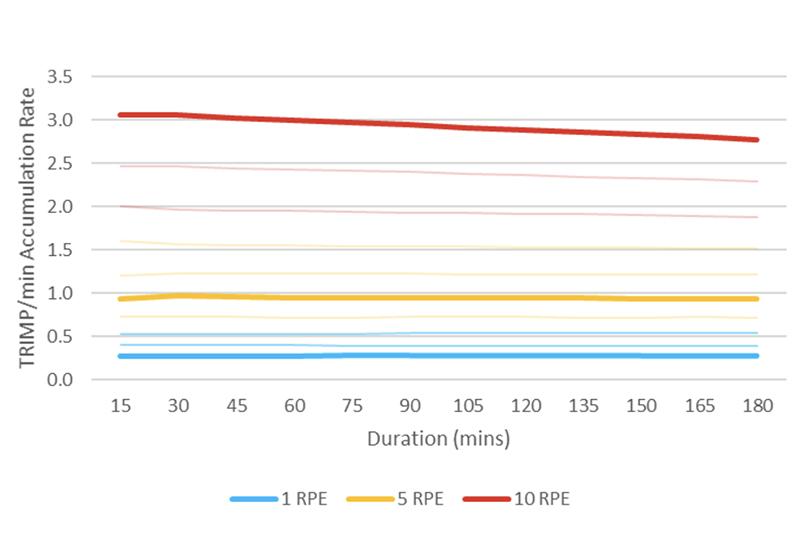
Graph 1. TRIMP/min accumulation rate for different RPE across a session
As a result, the estimated TRIMP accumulation rate is not quite linear for each RPE, as can be seen from the below graph (Graph 2), with the lines flattening slightly as duration increases.
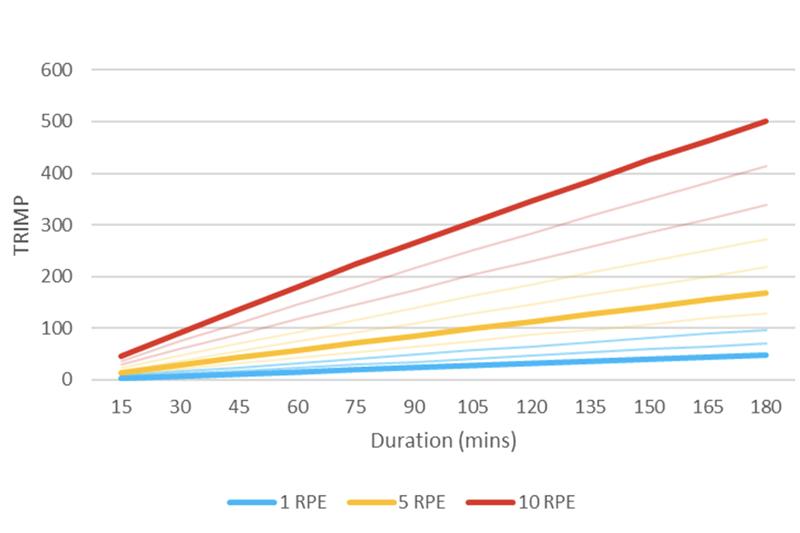
Graph 2. TRIMP accumulation rate for different RPE across a session
You don’t always have to use our estimated values. If you know the expected TRIMP for a session that you have completed, you can manually input this value. This is useful in situations where you are repeating a previous session and, perhaps, an athlete forgets to wear their Sensor. In team sports, game values can also vary quite significantly depending on playing position and we appreciate there is a degree of individual variation, so rest-assured you are able to fine-tune the estimated values where needed.
Why Do Missing Sessions Matter?
When using the ACWR model missing session data can change the results you are getting. This may have a large impact upon the interpretations you are making. Below is an example of a simulated training week (and preceding 28-day training history not shown). The left image includes game data added (in bold) using the Manual Exercise Input, the right one does not.
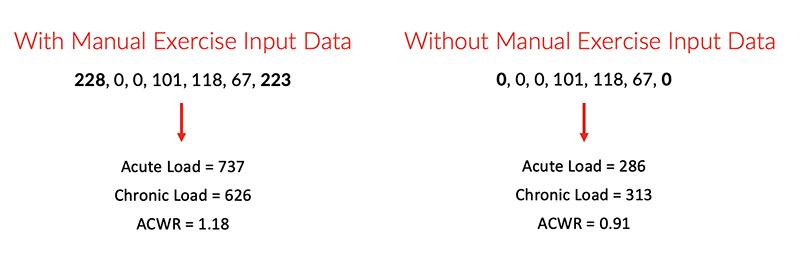
The missing data results in two very different ACWR values which would likely result in very different interpretations.
In the ‘With’ example (the complete dataset) the ACWR is in the ‘sweetspot’ and our athlete is being loaded appropriately meaning they have not had a sudden spike in their training load and are not being underprepared. Conversely, the ACWR calculated without game data is much lower. 0.91 is still in the ‘sweetspot’ but very much at the lower end. If a coach were to see this, they may try to increase training load.
For instance, maybe we add in an additional light session into one of the days off and increase the load of the other sessions by 10%. We end up with a week that now looks like:
0, 0, 50, 111, 130, 74, 0 = Acute Load of 365, Chronic Load 333, ACWR = 1.1
Perfect! Except we’re missing game data, so the load data is actually:
228, 0, 50, 111, 130, 74, 223 = Acute Load of 816, Chronic Load 645, ACWR = 1.27.
That specific example still provides a (just about) acceptable ACWR, but without crucial missing game data it is continually underestimating the load on the athlete. This could lead to the coach chasing higher training load and causing spikes in the ACWR, potentially increasing the risk of injury. If this pattern continues week after week not only is injury risk elevated but so is risk of overtraining.
Training Status
Manually adding data also has a knock-on effect for Training Status, our exclusive metric which indicates how well balanced an athlete’s training load and recovery status is. Both acute training load and ACWR are contributing factors into the equation.
Here’s a reminder of what goes into calculating Training Status:
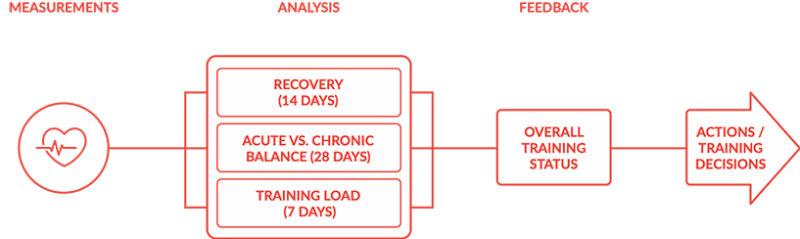
Looking at that flow chart, it’s easy to see why missing session data has a big influence on the Training Status score given how they can skew both acute load (“Training Load (7 Days)”) and ACWR.
Having complete training load data not only allows you to make more accurate interpretations yourself, but further enhances the power of our all-inclusive Training Status metric, making your job even easier!
You might also be interested in

Interpreting Acute vs Chronic Training Load – A Firstbeat Sports Feature
A comprehensive breakdown of the Acute vs Chronic Training Load feature in Firstbeat Sports.

Movement Load: Profiling Athletes and Their Individual Characteristics
In my previous blog, Movement Load: Add Valuable Context to Internal Load Data, I discussed the general principles behind Movement Load, what it is, and how it can be used…