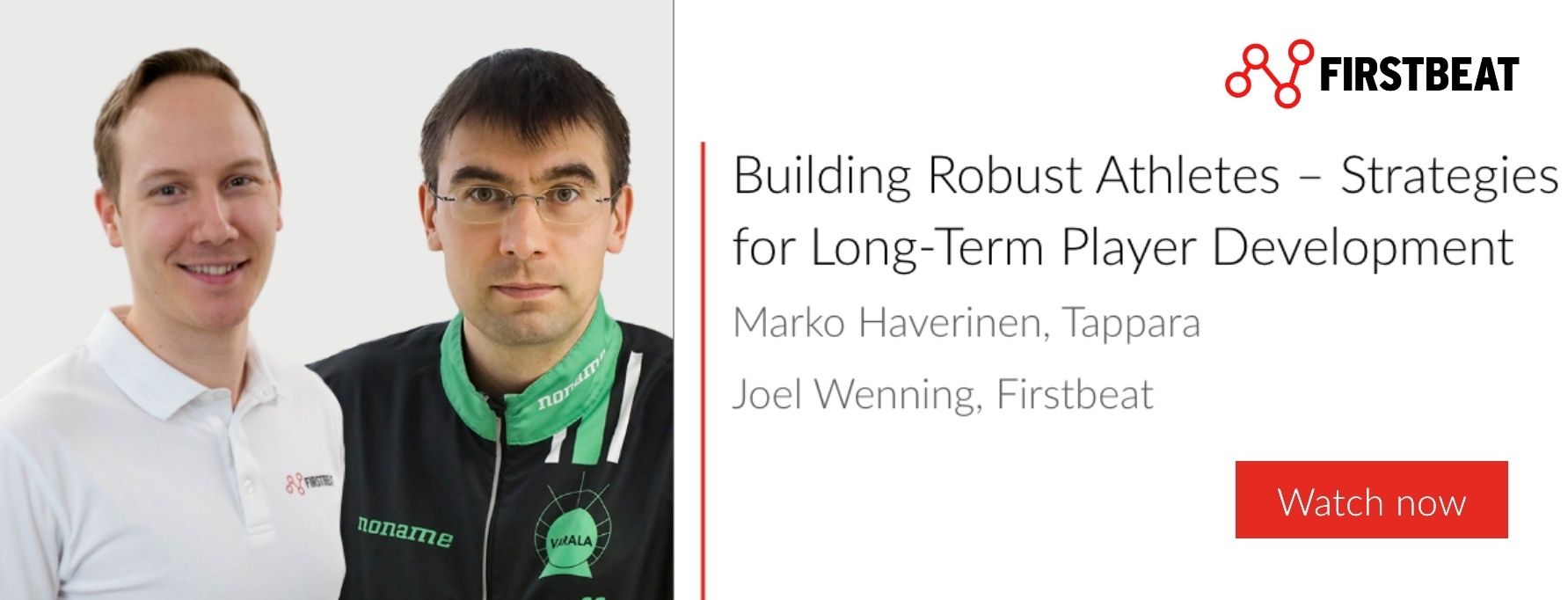Do you know by how much intensity drops towards the end of a game? Or how physiologically demanding all-out battle drills are? Ever noticed differences in how your athletes respond to the same session, or how your team reacts to the same drill at a different time of the season? To help answer these questions we’ve developed a tool that lets coaches pinpoint – and dissect – the moments that matter.
Firstbeat Sports’ Lap Management tool allows you to isolate and analyze specific moments in a session to support your post-analysis and training plan process. Use Lap Management to track the physiological impact of specific practice periods – e.g. warm-up, drills, or periods of replicating game intensity – on an individual and team level.
In this article, we look at the benefits of Lap Management, how it is visualized in Firstbeat Sports, and provide some examples of how to use the tool to your advantage.
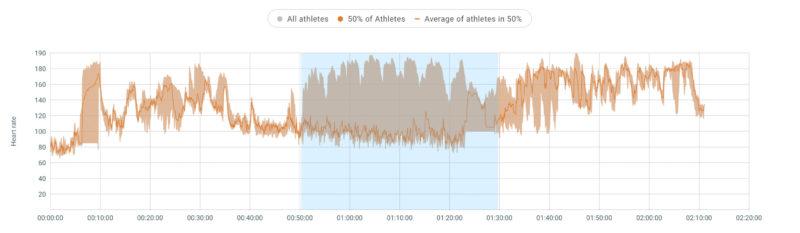
The user highlights the section of the session they wish to analyze further using the Lap Management tool.
Creating a new lap is quick and easy and begins at the heart rate chart view on the Firstbeat Sports dashboard. Simply highlight the section of the session you want to analyze in the heart rate chart to open the Lap Management tool.
Analyzing Lap Results
Analyzing lap results allows coaches to see the impact of a specific moment in training on individuals and the teams as a whole. Visible as a ranking list, you can see and compare various Firstbeat Sports metrics for each individual athlete as it relates to the selected time period of the session only.
Example Use: Return to Play
It can be dangerous to expose athletes returning from injury to a high training load straight away. At the same time, coaches need to know how a returning athlete may cope with the intensity of a game. Lap Management can be used to compare the HR, TRIMP (Training Impulse) or other load gauging metrics of a returning player with the rest of the team during a period of the session where you are replicating game intensity.
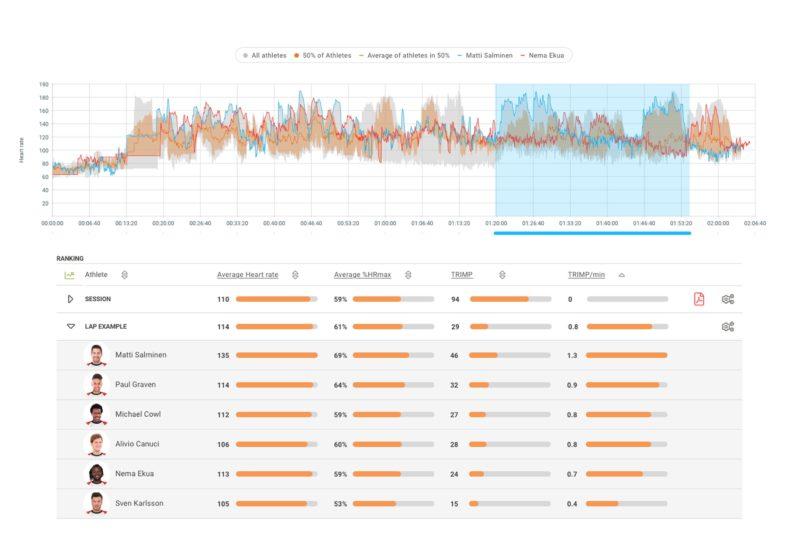
Viewing the ranking list for a particular lap shows how each selected athlete has responded. For example, athlete ‘Matti Salminen’ has a significantly higher TRIMP and TRIMP/min score during this period than his teammates.
Learn more about TRIMP and TRIMP/min here
Comparing the results just in this particular portion of the session can help coaches make the all-important decision – is my athlete ready and available to return to competitive play without undue risk?
Comparing Laps from Different Sessions
Lap analysis results from multiple sessions/measurements can be exported to a single Excel document using the Data Export tool. This makes it easy to compare similar laps created over a prolonged period.
For example, creating a lap for the same high-intensity drill performed over a four-week period and exporting this data will allow you to track individual, group and team responses to the drill over time, highlighting progress or identifying red flag situations.
Example Use 1: Fitness Progression in Preseason
During preseason, fitness is often the primary concern for teams regardless of sport. One way to gauge the fitness of your team – or an individual player – is to gauge their response to the same situation over time.
Using Lap Management to monitor the warm-up period of a session across preseason can give you an indication of any improvement. In theory, the fitter a player gets the lower their heart rate will be when completing the same warm-up.
Example Use 2: Final Stages of Games
The final stages of a game are often when athletes are stretched to their limits. The ability to maintain physical and mental performance levels at this stage can be the difference between winning and losing.
When in-game monitoring is possible using Lap Management allows you to isolate a critical period (e.g. the 4th quarter in basketball, or final 20 minutes of a soccer match) for review in post-analysis. By doing so, you can easily see the physiological responses of individual players or position groups in that moment. This can aid decision-making when it comes to future tactical or substitution decisions or potentially indicate further fitness work is required. And, when comparing similar game sections over time using Data Export, assess whether certain players are better suited to these moments.

This example shows lap data from an ice hockey game. Here, a ‘lap’ has been created for each period of the game. This allows coaches to analyze and compare how their athletes responded physiologically at different points of the game.
You might also be interested in

Maximizing Athletic Performance with Lap Management: A Comprehensive Guide
Unlocking the full potential of your athletes and optimizing training requires a strategic approach. The Lap Management tool is your key to achieving this. In this comprehensive guide, we’ll explore…

Gaining Athlete Buy-In – Ideas and Strategies for Successful Monitoring
The key to any successful monitoring strategy in sports is having buy-in from the athletes. Without athlete buy-in, it will likely be difficult to get reliable and valid data. Of…

Real-time TRIMP/min: How to Use the Firstbeat Sports App Feature in Training
From replicating game intensity to aiding player rehab, monitoring TRIMP/min has wide-ranging benefits.